|
|

Hardware 2
Computer History, computer architecture,
size, processing power & types of computers
This week, we learned about computer history and all I mention above.
Seriously, I really-really understand about this topic because I’ve learned
about this topic before this at the first semester with Miss Nisha. So, like
usually, about generation of the computer. From first generation to this
generation. From ENIAC, UNIVAC,
Transistor, Integrated Circuits (IC), Personal Computer (PC), until this
nanotechnology era. Computer
architecture refers to those attributes of the computer system that are visible
to a programmer and have a direct effect on the execution of a program.



Then, from processing power, speed measured in hertz (Hz) and
capacity in bytes (B). 1 byte equal with 8 bits. Embedded computers, mobile
devices, PC, midrange, mainframes and supercomputers can categories of
computers. After that, I learned about system units just like mother board,
CPU, processor, Central Processing Unit & main memory. As all you know,
main memory or storage just like Pen drive, Hard Disk, Memory card, RAM and
Rom, we can see that on CD-Rom, hard Disk or anything can categories as a
memory. But, ROM (non-volatile) much better that RAM because we can lose memory
from RAM (Volatile) if power is turned off. Furthermore, in this topic, input
and output also can categories as hardware. In Input there were many examples.
Just like keyboard, mouse, pointing devices, game controller, digital cameras,
voice input, and video output, and terminal, biometric and Optical scanner!
Scanner can read bar code, radio frequency identification (RFID) and magnetic
strips card readers. Meanwhile, from output display services, printers, plotter
and other output devices like audio output device, data projector and force
feedback. That what I understand from slide and what Mr. Azam teaches us.
♥ Welcome & Goodbye ♥
Older Post . Newer Post
Interesting Things About Me
 ♥Never Listen What Other People Say About You♥
♥Never Listen What Other People Say About You♥
Just Paraphrase About Me
Name: Nahzatul Nadiah Bt. Zakaria Known as: Naza Zakaria/ Naza Age: 19 years old (On The Way to 19 On Nov This Year)State: Pasir Gudang, Johor Bahru Country: MalaysiaFav. Colours: Red Language: Malay,English & A Little Bit KoreanHobby: Listening to Music, Reading Novel Fav Quotes: You Can do everything as long as you want, not wrong and don't disturb other people life. Life Only once! :)
Likes:
♥ My Family♥ All My Friends ♥ B.A.P♥ Infinite♥ Teen Top ♥ Chocolates♥ K-Pop♥Music..Music..Music♥ Reading a Novel♥ Twittering.? Maybe..Blogging!♥ Sleeping♥ Simple
Dislikes
✖ Make-Up✖ People Who force me✖ Travel from Kedah to JB✖ Morning Classes✖ High heels
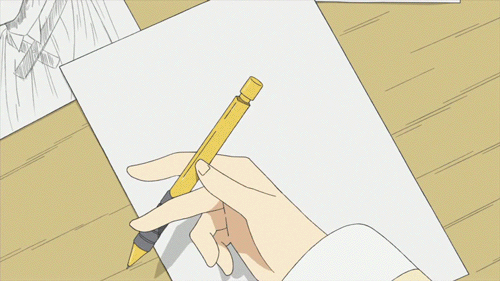

Hardware 2
Computer History, computer architecture,
size, processing power & types of computers
This week, we learned about computer history and all I mention above.
Seriously, I really-really understand about this topic because I’ve learned
about this topic before this at the first semester with Miss Nisha. So, like
usually, about generation of the computer. From first generation to this
generation. From ENIAC, UNIVAC,
Transistor, Integrated Circuits (IC), Personal Computer (PC), until this
nanotechnology era. Computer
architecture refers to those attributes of the computer system that are visible
to a programmer and have a direct effect on the execution of a program.



Then, from processing power, speed measured in hertz (Hz) and
capacity in bytes (B). 1 byte equal with 8 bits. Embedded computers, mobile
devices, PC, midrange, mainframes and supercomputers can categories of
computers. After that, I learned about system units just like mother board,
CPU, processor, Central Processing Unit & main memory. As all you know,
main memory or storage just like Pen drive, Hard Disk, Memory card, RAM and
Rom, we can see that on CD-Rom, hard Disk or anything can categories as a
memory. But, ROM (non-volatile) much better that RAM because we can lose memory
from RAM (Volatile) if power is turned off. Furthermore, in this topic, input
and output also can categories as hardware. In Input there were many examples.
Just like keyboard, mouse, pointing devices, game controller, digital cameras,
voice input, and video output, and terminal, biometric and Optical scanner!
Scanner can read bar code, radio frequency identification (RFID) and magnetic
strips card readers. Meanwhile, from output display services, printers, plotter
and other output devices like audio output device, data projector and force
feedback. That what I understand from slide and what Mr. Azam teaches us.
Older Post . Newer Post
|



 Put your cbox or fibox here. Maximum width 240px :)
Put your cbox or fibox here. Maximum width 240px :) Template :
Template : 







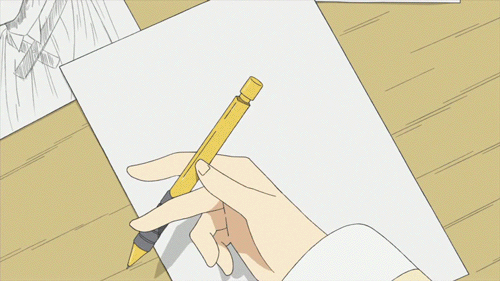
 Hardware 2
Hardware 2